


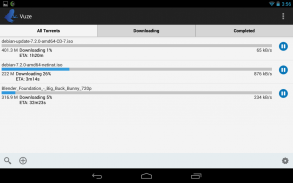
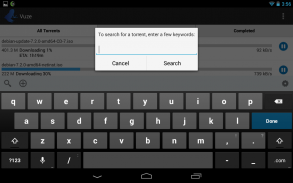
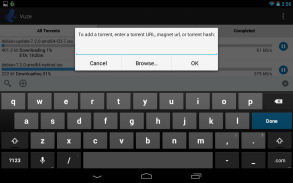




Vuze Torrent Downloader

Description of Vuze Torrent Downloader
The official Vuze Torrent Downloader™ app for Android has arrived. Lightweight yet powerful, this bittorrent app brings complete torrent management directly to your smartphone or tablet. It’s simple, fast and easy to use for torrent downloads.
Download the new Vuze Torrent Downloader app today and access the media you want your way.
Features include
★ Simple torrent search and discovery
★ Manage torrent downloads
★ Control torrent download/upload speed
★ Straightforward interface
★ Works for Android phones and tablets
★ Wi-Fi only setting
★ Task completion alerts
★ Auto-start on device reboot
★ Ad-free experience
For a complete step-by-step guide read the Vuze Torrent Downloader guide:
<a href="https://www.google.com/url?q=https://www.google.com/url?q%3Dhttp://wiki.vuze.com/w/Android_Application_Guide%26sa%3DD%26usg%3DAFQjCNG3Y6QhYOoasrSvu38bsWxedm-7Dw&sa=D&usg=AFQjCNEPyUv1L3kuB74z2ZyrjSkjNpGPTg" target="_blank">http://wiki.vuze.com/w/Android_Application_Guide</a>
By downloading or using this app, you agree to Vuze’s Terms of Service( <a href="https://www.google.com/url?q=https://www.google.com/url?q%3Dhttp://www.vuze.com/corp/terms.php%26sa%3DD%26usg%3DAFQjCNEbeTOKqAXbczH6lFGqL25wQcxtDg&sa=D&usg=AFQjCNHQHEO2CnwP3aLsIgx6kMPpSlSlvg" target="_blank">http://www.vuze.com/corp/terms.php</a> ) and the Vuze Privacy Policy ( <a href="https://www.google.com/url?q=https://www.google.com/url?q%3Dhttp://www.vuze.com/corp/privacy.php%26sa%3DD%26usg%3DAFQjCNGyFd53Sm1IQHnt8vb4kTOrWLKZMA&sa=D&usg=AFQjCNGJkodQsFBLEnp-1yrFvcEFHQcFFA" target="_blank">http://www.vuze.com/corp/privacy.php</a> ). Any use of Vuze Torrent Downloader, Vuze and Vuze+™ that violates the rights of any person or entity is not allowed. More: <a href="https://www.google.com/url?q=https://www.google.com/url?q%3Dhttp://www.vuze.com/corp/legal.php%26sa%3DD%26usg%3DAFQjCNFVPa5AN5faS0P7BN_AwujEqETSRw&sa=D&usg=AFQjCNFBUHXzhWO74bBqa2FQJLmnACpOnQ" target="_blank">http://www.vuze.com/corp/legal.php</a>
Need help? Please visit our Vuze Torrent Downloader forum: <a href="https://www.google.com/url?q=https://www.google.com/url?q%3Dhttp://forum.vuze.com/forum.jspa?forumID%253D128%26sa%3DD%26usg%3DAFQjCNEUurqA-GlyuBmUc_kKEF4bRkFpQw&sa=D&usg=AFQjCNHD3h1le1om9kl0_yQ-6QrUIQwHfQ" target="_blank">http://forum.vuze.com/forum.jspa?forumID=128</a>
Have a suggestion? Please contact Vuze by visiting <a href="https://www.google.com/url?q=https://www.google.com/url?q%3Dhttp://vote.vuze.com/forums/231001%26sa%3DD%26usg%3DAFQjCNGe6-fmQVIcf-y8hM6Uw0tDo3NM2g&sa=D&usg=AFQjCNHHqdIHBn0lqqaAO_Pr1b9vpTf8-A" target="_blank">http://vote.vuze.com/forums/231001</a>
Looking for a remote control for your Vuze client( <a href="https://www.google.com/url?q=https://www.google.com/url?q%3Dhttp://www.vuze.com%26sa%3DD%26usg%3DAFQjCNH7MM6ufK9YUNhjYgUOojur732zqQ&sa=D&usg=AFQjCNE8bN2D-xh7F0glc9ljXgWuZ57AJw" target="_blank">http://www.vuze.com</a> ) on your desktop computer? Download Vuze Remote™ for Android: <a href="https://www.google.com/url?q=https://www.google.com/url?q%3Dhttp://bit.ly/19wIrw0%26sa%3DD%26usg%3DAFQjCNFNd4nA3DPYaN9Ptmh_NAmrkSJ1ug&sa=D&usg=AFQjCNEF734PT1X5bhJRRvRN0lwO8On-oA" target="_blank">http://bit.ly/19wIrw0</a>






























